If you want to create your own website or blog, learning basic HTML is an advantage. Why you should learn HTML? Which basic HTML tags do you need to know? And how can you use these to enhance your writing online?
 Why Learn HTML
Why Learn HTML
HTML or HyperText Markup Language is the primary code used in creating and designing web pages. It was Tim Berners-Lee- a physicist, who first came up with the concept of HTML in the early 1990s. Read here for the complete history of HTML.
If you’re writing for the web, why should you be interested in learning even just the basics of this language? Even if you’re not going to write an entire code to create your personal website, knowing the simplest HTML tags can help you in many ways. Using HTML tags is useful when:
• You want to point your reader to a specific webpage • You want to quote an online reference or resource (to avoid plagiarism) • You want to add structure to your writing (creating bulleted lists, headlines, subtitles) • Using images with your writingMost Important HTML Tags for Writers
To make an anchor text link, below is the HTML tag you must use:
 Make sure that the URL of the website is correct and complete. A valid URL must always begin with http:// or https:// (for secured sites). You can use any word or phrase after the > Don’t forget the closing tag
Make sure that the URL of the website is correct and complete. A valid URL must always begin with http:// or https:// (for secured sites). You can use any word or phrase after the > Don’t forget the closing tag
 Make sure that the URL of the website is correct and complete. A valid URL must always begin with http:// or https:// (for secured sites). You can use any word or phrase after the > Don’t forget the closing tag
Make sure that the URL of the website is correct and complete. A valid URL must always begin with http:// or https:// (for secured sites). You can use any word or phrase after the > Don’t forget the closing tag
For example:
Let’s say that I want to point my reader to a webpage that gives tips on editing or proofreading. The URL for that page is http://simplysubtle.wordpress.com/2011/06/17/practical-tips-editing-your-own-writing/. Now, the text or phrase I want to make clickable is how to edit your own writing. Thus, my HTML code will appear like this:
Let’s say that I want to point my reader to a webpage that gives tips on editing or proofreading. The URL for that page is http://simplysubtle.wordpress.com/2011/06/17/practical-tips-editing-your-own-writing/. Now, the text or phrase I want to make clickable is how to edit your own writing. Thus, my HTML code will appear like this:
Add structure to your writing presentation using the following tags:
To make your writing bold < b > < / b >; or < strong > < / strong >;
To italicize a word/words < i > ;
To underline < u > < /u >
To break a line
< / br >
To make a new paragraph
< / p >
To italicize a word/words < i > ;
To underline < u > < /u >
To break a line
< / br >
To make a new paragraph
< / p >
To make a bulleted list:
 To make a numbered list:
To make a numbered list:
 To choose the alignment of your writing:
< align="the alignment you want (justify,right,left)"> < /p >
To choose the alignment of your writing:
< align="the alignment you want (justify,right,left)"> < /p >
 To make a numbered list:
To make a numbered list:
 To choose the alignment of your writing:
< align="the alignment you want (justify,right,left)"> < /p >
To choose the alignment of your writing:
< align="the alignment you want (justify,right,left)"> < /p >
If you want a justified alignment, insert the word justify in between the quotation marks ( " " ).
To add an image or picture:
 The image source can be the file name or the URL where the image is located. The alternative text is the text that will appear in case the photo doesn’t download properly . The width and height are the attributes in pixels which determine the size of the picture.
The image source can be the file name or the URL where the image is located. The alternative text is the text that will appear in case the photo doesn’t download properly . The width and height are the attributes in pixels which determine the size of the picture.
 The image source can be the file name or the URL where the image is located. The alternative text is the text that will appear in case the photo doesn’t download properly . The width and height are the attributes in pixels which determine the size of the picture.
The image source can be the file name or the URL where the image is located. The alternative text is the text that will appear in case the photo doesn’t download properly . The width and height are the attributes in pixels which determine the size of the picture.
Other attributes which can be added within the tag are align (the alignment of the pic); border; hspace and vspace (the horizontal and vertical space from of the text from the pic); etc. Wordpress and Blogger both have built-in editors so you can easily fix photo settings but just in case you need to do it manually, it helps to know the tags.
Here is a site I found that provides a more detailed definition of the HTML <> tag. Samples are also available so you can get to try embedding HTML images on your own.
Use HTML Tags to Enhance Your Writing
You can use HTML tags when:
- submitting articles to article directories (most article directories accept basic HTML tags for easier reading)
- posting blog entries (make sure that you place the tags in the HTML editor of your composer)
- leaving comments in blogs or websites (You can make a text clickable if you want to direct the blog/website owner to your site. However, exercise discretion when doing so.)
- optimizing your website to improve search engine ranking (SEO)
Another significant tag is target=" _blank". This tag is combined with the a href tag if you want the page to open in a different window.
For example:
how to edit your own writing
Last but not least, the rel="nofollow" tag is very important if you want to point a reader to another website but don't want to hurt your own website's ranking. Too many outbound links (links pointing to another website) can do that. To understand more how the nofollow tag affects website ranking, you can read this or this.
These are just some of the basic tags I frequently use for blogging? Which ones do you use? Do you know of other simple HTML tags which can help?
What did you think of this article? I'd love to hear your thoughts. If you enjoyed the read or if you find it useful, kindly please click any of the sharing icons below. You can Tweet, Stumble, Share it on Facebook or +1 it.
Thanks ,
Rachel:)photo sources:
1.
2. ; ;
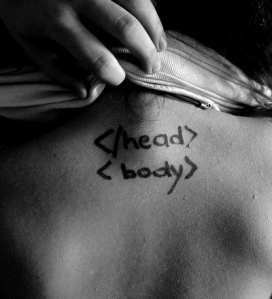
4 comments:
Thanks Rachel! I enjoy following your blog as well! I am completely technically uninclined so I may be e-mailing you for help at some point!!
hey, nice to see you here too... i know i haven't been updating this blog as much as I want to but ill work on it.yes, email me and if in case don't know i'll try to research on it=)
thanks again Rache!
have a great day!
Unfortunately, I'm not very adept at computer stuff. I rely on my brother and son-in-law. I wish you lived closer so I could ask you for help,too.
your blog is helpful for beginners. thanks a lot! and i hope to see more post from you! (i also like your grammar tutorials... ^_^)
Post a Comment